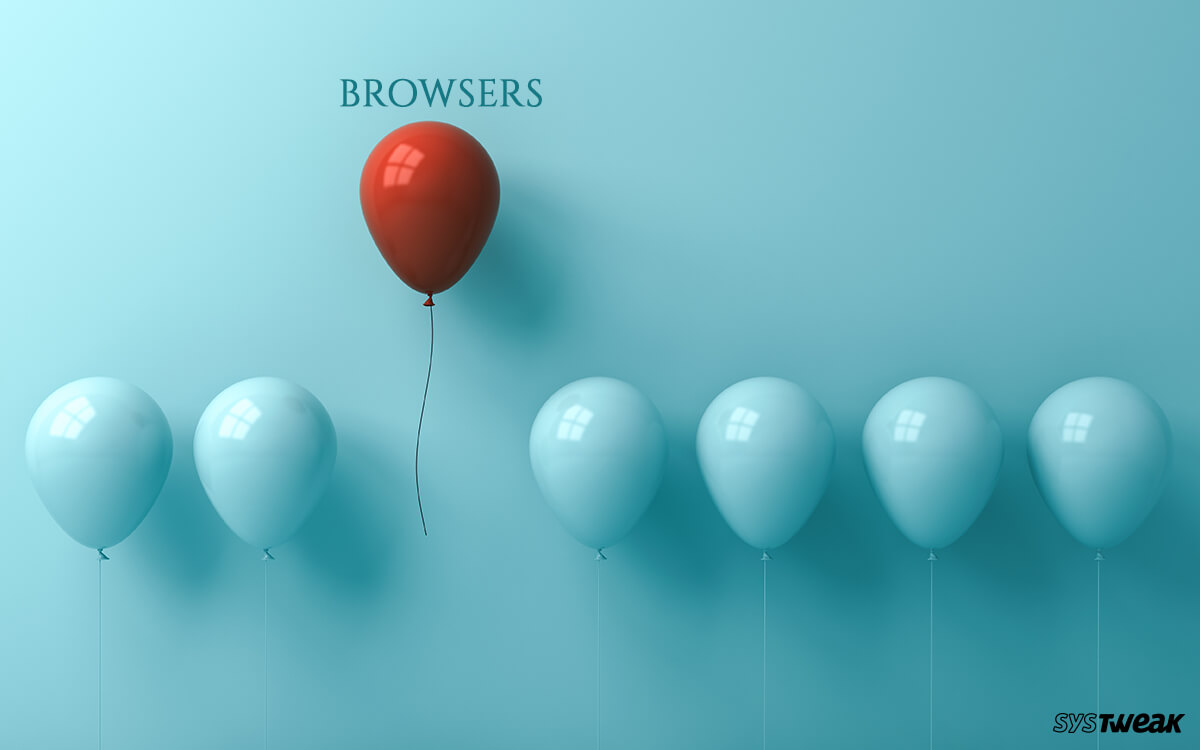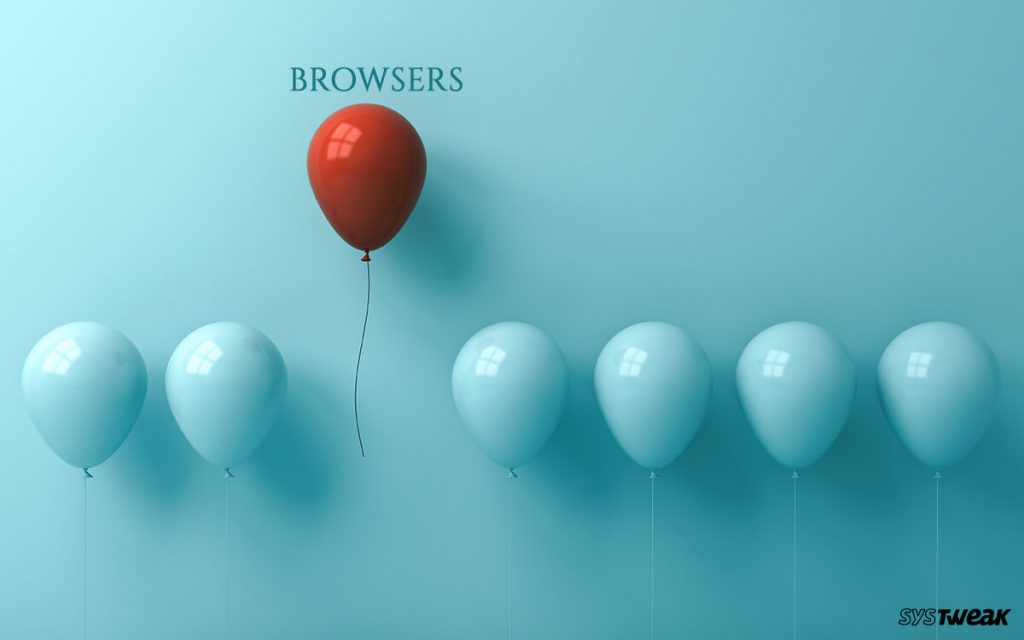
If you feel that resources are being bogged down on your Windows PC due to heavy applications, you might require its optimization. However, when browsers like Google Chrome and Mozilla Firefox eat your power and twist the overall PC performance, you may need to switch to a lightweight browser. As we use browser every now and then, installing the best lightweight browser can help you cut down excessive resource consumption, making your browsing experience smooth.
In case if you want the whole system to be optimized, then Advanced System Optimizer can manage all the ups and downs of disk space and issues of crashing programs. But when browsers are your major concern, switch yourself to any of the best lightweight browsers we have compiled below in the list.
Most Lightweight Browsers For Windows 10 1. Torch
Combining all the amazing features in one lightweight browser brings Torch at the forefront automatically. The interface looks somewhat like Google Chrome but allows actions like downloading media files, placing a Torch Torrent, listen to the music and enjoying a viewing experience using Torch Player.
 What else?
What else?
Though there are hundreds of browser games out there, Torch also carries tons of free games to be played without even downloading them. You can facelift your Facebook page by adding multiple themes using Torch.
Browse Using Torch!
2. Vivaldi
One of the most amazing and lightweight browsers on Windows10 is termed Vivaldi that contains various customization options and interactive interfaces for users’ brilliant experience. Not just Windows, Mac and Linux users can also escape from a regular browser to a lightweight browser.

What else?
Full control over tab management and customization of the interface is possible with Vivaldi. You can adjust the size, position, and appearance of the browser’s UI as per your requirements. In-built tools like Notes, Image properties, etc. are provided for advanced functionality features. Faster search options and custom shortcuts fit this light web browser perfectly.
Browse Using Vivaldi!
3. Midori
Fast, free, open-source and lightweight browser, Midori, is known for its clean interface and minimalist design. Its compatibility with various extensions and simple customization makes Midori appealing to thousands of users around the world.

What else?
Anonymous and secure private browsing is an important feature of this lightweight web browser. Support for HTML, RSS feeds, bookmarks, etc.also available.
Browse Using Midori!
4. SeaMonkey
Preferred by developers especially, SeaMonkey is one of the most lightweight browsers you have been looking for. Its in-built email client, contact book, chat room section, and web page editing compiles on one side, yet making SeaMonkey a lightweight browser.

What else?
Fully compatible with old Firefox add-ons. Password manager, voice control and session restore are other common advantages of using the browser.
Browse Using SeaMonkey!
5. UR Browser
When you are looking for a lightweight browser for Windows 10, do not forget to go through UR browser. In fact, you can feel free to browse anything without the stress of privacy getting compromised. Cool, right?

What else?
Browse very safely when you get alerts of unsafe websites and even the automatic HTTPS redirection makes UR really trustworthy. Personalize the browser home screen using wallpapers and even upload your own pictures in the background. Customize your widgets the way you like using this light web browser. It claims to download your files 4 times faster and find them quickly in the Download Manager.
Browse Using UR Browser!
6. Lunascape
If you want a combination of all the famous browsers in one lightweight browser, you don’t have to go anywhere but Lunascape. It is known for its faster speed than other browsers and has multiple in-built functions for hassle-free browsing experience.

What else?
Provides an opportunity to switch between various engines, you can also bookmark and look for other URLs. Triple add-on support: Internet Explorer, Gecko (Firefox) and Lunascape’s own support.
Browse Using Lunascape!
7. Comodo Icedragon
Loaded with advanced features and quick browsing speed characteristics, Comodo Icedragon is one of the most lightweight browsing solutions for you. When you browse, it keeps you away from potential viruses and is already integrated with DNS service.

What else?
It is fully compatible with all the Firefox plug-ins. Very much security-oriented and scans for crash reports, performance reports, etc.
Browser Using Comodo Icedragon!
8. Maxthon Cloud Browser
If you want to explore the cyber world without regular ad pop-ups and faster than ever, Maxthon Cloud is one perfect call. When you search for any URL, the page is displayed in no time using a dual rendering engine. Now you definitely want to call it a perfect lightweight browser, indeed.

What Else?
One simple click and you can download any video, image or music file in few seconds only. Find an incognito mode here to surf privately. Night mode, external plug-ins, and in-built Reader mode can compel you to choose this best lightweight browser.
Browse Using Maxthon Cloud Browser!
9. Slim Browser
Called as Lightning-fast engine, Slim Browser is yet another but best lightweight browser for your Windows PC. Its integration with virus scanners, password management and technique to remove all the hack-potential traces are some features that make Slim Browser a powerful contender in the list.

What Else?
It can download Youtube videos at super-fast speed and even lets you decide the format, be it MP4 or MP3. Blocks all the annoying ads using ad-blocker. Absolutely compatible with all the plug-ins made for Mozilla Firefox.
Browse Using Slim Browser!
10. Avant Browser
Avant brings you close to such a user-friendly interface that you may not want to switch to any other lightweight browser for once. Frequent upgrades, ad-free browsing, and lowest memory usage are some noteworthy attributes you can’t miss.

What Else?
The Split View feature gives an option to view multiple windows at the same time. A set Private Mode is available that does not retain your browsing history at all. Anti-freezing technology doesn’t let websites crash that easy and ad-blockers on the other side improves the overall surfing.
Browse Using Avant Browser!
Wrap-Up!
We believe now you would like to save your computer resources more while surfing the internet using the best lightweight browsers that we have listed above.
Also Read: Top fastest browsers for Windows 10, 8 and 7
If you want to share your thoughts and views over the same, you are welcome in the comment section below. Till then, keep following us on Facebook & YouTube for more updates.
The post 10 Best Lightweight Browsers For Windows 10 appeared first on Systweak Software.
Read more: blogs.systweak.com